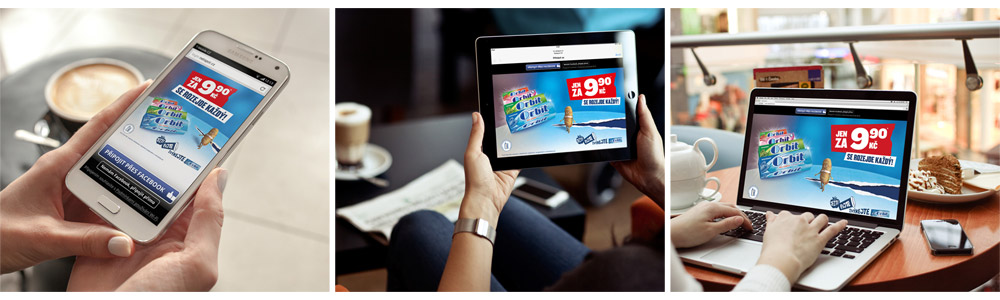I want to make money with Netspot!
You can use your Netspot device for displaying advertisement and make money with each connection. If you do not wish to read following tips and recommendation, just give us a call (mobile: +420 720 37 17 27) and we will handle everything for you.
How to start
For displaying advertisement just log in to your Netspot administration (http://settings.netspot.cz/) and click on Create new welcomepage. On the following page name your Welcomepage and set its type from Classic to Advertisement and save it. From this moment will be displayed advertisement on your Netspot device.
(picture coming soon)
How to make even more money ?!
You can increase your earnings from advertisement by setting more commercial slides at the same time and create slideshow to make even more money. We recommend to set up to 3 slides at the same time.
Filtering of advertisers
In the global settings menu you can set the type of advertisements that you do/do not wish to display. To maximize your potential revenues we recommend to leave the settings unchanged (to have all the types of advertisements set). Netspot doesn't show any advertisement with erotic content, tobacco products or any advertisement type which is in conflict with the Czech legislation.
What happens if there are no avertisers available?
In the case that there are no advertisers available (based on your filters) you can create and display classic welcomepage for free. Complete instructions for creating Classic welcomepage can be found here.
If you don't have classic welcomepage created your Netspot device will be displaying welcomepages of non-profit organizations and charities or default Netspot welcomepage.
Real advertisement example: